Create API¶
These are instructions on how to use the Create API feature, in the Research environment.
If you experience any issues using this feature, please contact our support team at support@quantamatics.com.
The Create API feature is used to create a new function asset, and edit and update an existing function asset.
Create¶
To create a new function asset:
Create a new or open an existing Jupyter notebook in the Research environment that contains one or more function definitions
Save the notebook if it was just created or if any changes have been made
Click Create API in the toolbar
Select the Entry Point
The list is auto-generated from the function definitions in the notebook
Fill in the Function Name (required) and Function Description (optional)
The Function Name text appears as the title in the function selection list in the plug-in
The Function Description text appears when the function is selected in the plug-in and can be used to provide additional information on what the function does and how it works
Determine and complete the parameters that will be used with the function
The parameters are auto-populated based on the Entry Point selected
Click Create
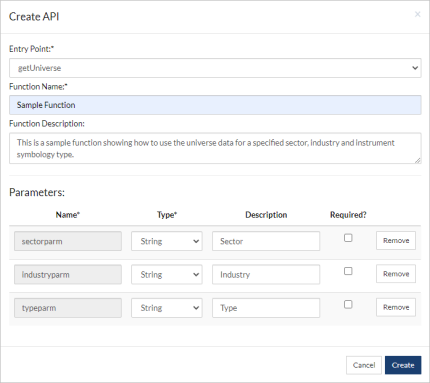
The function is added as an Asset to the Organization and enabled for the User Account that created it, and is now available for use in the Quantamatics Excel plug-in.
The function Asset can be enabled for additional User Accounts using the Settings feature. See the User Administration section for instructions on enabling assets.
Update¶
To update an existing function asset:
Open the Jupyter notebook that contains the function definition
Make any changes and save the notebook
Click Create API in the toolbar
Select the same Entry Point used to create the existing function asset
The Function Name, Function Description and Parameters are populated from the existing function asset
The Create button switches to Update
Click Update
The updated function asset is now available for use in the Quantamatics Excel plug-in.